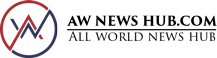Clickup is a very popular cloud based software which is ideal for managing projects and collaborating with your colleagues remotely. The software has various features which make it so great. ClickUp Project management software was developed by Zeb Evans in 2016 and since then has steadily been a popular project and business management tool. The company’s popularity has led to it raising enormous funding in each round. In the latest series C funding, Clickup managed to raise over $400 million which is a huge amount for a software!
The company has been operating successfully since 2016 and has made a name for itself in the market. In this piece, we will be going over the various clickup features in software which make it wonderful. So if you want to know more about this software, keep reading and we will tell you all about it! In this Clickup review; we will cover it all. From ClickUp demo details to the cost for the software!
Top Features in ClickUp
Add Comments to Posts
The first feature in Clickup software we want to highlight in this Clickup review is the comments feature. The feature allows you to add comments to things uploaded by your colleagues which again is a great trait to have for a software that allows for collaboration. So if you upload a task to the software that was assigned to you, all your colleagues have access to it and can easily review whatever you submitted. They also have the option to leave feedback or suggestions in the form of a comment. This helps you to ensure that there is collaboration within the project and allows for a healthy communication between all employees who are working together on a project in an easy way!
Automatic Reporting and Analytics
As a project manager, you have some expectations you need to meet. One of these being answering to either a superior or perhaps your client about when they can expect the project to be completed and delivered. The reporting and analytics feature in Clickup software allows you to communicate these timelines more accurately. The software gauges your work rate and looks at the progress made in the project and gives you an estimate of when the project can be expected to be completed at the current rate of productivity. If the work rate is not sufficient, the software tells you about that too so you can pick up your speed and make sure your deliverables are submitted on time! This is a great feature to have for projects with deadlines!
Amazing Templates
The templates feature in ClickUp software is another one we want to tell you about. This feature helps you save a lot of time as well as allows you to plan your projects so much better. Clickup software comes with a number of templates which are pre-made so that you can look through them and choose a template which suits your needs in the best possible way. The best thing about these templates is that they are customizable so you can further edit them so that they suit your needs even better. This really helps you to have a project planning template which is perfect for you!
Priority Tasks
The next feature we want to talk to you about is the priority tasks feature which allows you and your team to be focused. In this Clickup review, we want to focus on this feature for a number of reasons; the feature helps you to rank the tasks involved in the execution of your project. This then allows you to know what is more important and needs to be done with immediacy. This then helps you to make sure important tasks are done on time and as a result the entire project is delivered on the promised date!
Alerts and Reminders
Another great feature we want to mention in our Clickup review is the alerts and reminders feature. This feature is often overlooked but in our opinion, is incredibly important. The feature allows you to make sure you are always on top of your work. The feature sends alerts when you are tagged in a comment or perhaps a comment is left on one of your submitted tasks containing feedback or suggestions from a colleague. The feature also sends your reminders about tasks which might be due soon and reminders for deadlines so you are always on top of your work and never find yourself to be late!
ClickUp Cost
A lot of people might not know this but we want to reveal it all in this Clickup review. Clickup actually has a very robust free version. The software is one of the rare software that offers a great free version. However, with everything free this version certainly does have limitations. But as for the Clickup cost for the paid version; it is not too expensive. Clickup cost per user for the paid version os only $5 a month! This is a very low price and ideal for smaller businesses and startups as well that might have budgetary constraints!
Is ClickUp Right a Solid Choice for you?
So after reading all of the details about this software in our Clickup review; do you know whether this software is right for you? Well we can help you make your own decision. We suggest you write down top priority features you would want in a project management software and then compare whether Clickup software has them.
We also suggest you read as many Clickup software reviews as you can so that you are able to know whether the software is right for you. Getting a Clickup demo or trial will be your best bet towards determining whether the software matches your needs. We are sure you will make the right decision when it comes to whether Clickup is right for your needs!