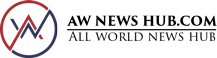One of the biggest fears that eLearning content developers share is the disengaged learner. Modern instructional design models, authoring tools, and storytelling best practices aim to address this concern. At the end of the day, the goal is to help others understand and apply new concepts.
Narrating for e-learning modules can be a real headache for both the e-learning developer and the voice actor. Too often, e-learning professionals expect voice talents to “get it” and record as per their expectations without proper communication in advance. Just as often, talents don’t perform the necessary preparation work, including going over the script to mark natural pauses, understanding who the tutorial is for and what style it warrants, and more.
Formatting
Learning modules are often developed using PowerPoint or other programs combining text, images and flow diagrams. However, just as in live presentations, the narration typically doesn’t involve reading the entire text. Yet, many developers are inclined to send PowerPoint presentations for voice over actors to sift through when recording. Besides the confusion this may cause, there are several reasons for using dedicated narration text in formats like Word or Excel:
- Synchronization – when the narration script is formatted such that it is divided into clearly named individual files (and there could be more than one per slide), it is much easier to sync the audio with the visuals, regardless of the software used to ultimately produce the module.
- Pronunciation guide – discussed below in more detail, a dedicated column in the script with a pronunciation guide for certain terms will help talents read the text correctly.
- Style – besides choosing the right talent and directing them, adding direction notes in a column next to the text help talents instantly visualize where more emphasis is needed and which phrases need to be recorded at what style. You should consider who is suitable for your project. male voice actors or females to record your script is very important.
Script Changes
Developing a learning module is a multi-step process involving not only the developer, but expert content providers, the end client and possibly other stake holders. During the process, the module’s script is modified endlessly until ultimately the end client approves it. But does that mean there won’t be changes after the recording? Not by a long shot!
Unfortunately, script changes after-the-fact are out of our control. Many times a client will view the learning module after the audio has been embedded in, and decide that script changes are necessary. The only thing to do here is to make sure well in advance that the voice talent who originally voiced the narration would be available for a pickup session if needed.
Pronunciation
“Is it MAC as one word or M-A-C, abbreviated?”
Probably a non-issue in guided recording sessions, but perhaps the most common e-learning-related headache is the pronunciation of technical or proprietary terms, abbreviations, etc.
E-learning professionals follow a sometimes lengthy process to learn the professional content they ultimately convert into learning modules. They are often so immersed in the material that the technical and/or proprietary terms and abbreviations become second nature. So much so that when they write the narration script, it may elude them that a voice actor reading it may not be well-versed in the material.
A good voice talent will research terms they are not sure of and do their best to find the correct pronunciation. But what if time is a factor (hint: it usually is) and they have to deliver ASAP? What if pronunciation of proprietary terms is nowhere to be found on the web? How about the pronunciation of numbers? Should “1,300” be “thirteen hundred” or “one thousand three hundred”?
The solution? A pronunciation guide must accompany, or be part of the script. It could be a separate column in the text as outlined in the second table of this article. It could be a reference to an online video, or even an audio recording of the term/s. Developers should be watchful of terms that voice talents may be not sure of. These could be technical terms, proprietary terms, geographical locations, products, numbers and any other words with questionable pronunciations. Talents on the other hand should also do their part. When researching is not an option, the time crunch is on and clients are out of reach, a talent should record several versions of the term in question to try and cover their bases as best they can. Needless to say, if time permits, a talent / agent should contact the developer and go over terms they are not sure about.
Delivery
A developer will typically have a vision of how they’d like a tutorial they are working on to look and how they’d like the narration to sound. Does the target audience or the topic call for an official, authoritative voice, or perhaps an informal, girl-next-door style voice over? Choosing the right talent for the job is a critical first step. A developer could sift through endless voice samples or simply consult with a talent agent to find the right person for the job quickly.
When a tutorial calls for a specific style, and if time permits, an agent could provide voice auditions from select talents, based on the developer’s requirements and direction. This would give the developer a better idea of how the final product will sound.
A developer will benefit from providing references to the kind of narration style they are looking for. This could be a voice over in an online video, a segment of the talent’s voice demo that they liked or even a storyboard of the module being developed. Tiktok voice over is becoming more and more popular today.
A professional talent who is seasoned in long-form narration will not only record the script in the right pace and intonation, but will deliver the implicit message the developer wishes to convey within the tutorial, be it a marketing-oriented message or an informative one. Thank you for your reading. Good Luck!